BYOD Device Requirements |
Back to BYOD Information |
Recommended Device Type
| Device Type | Laptop with Touch Screen & Digitial Stylus Pen |
| Operating System | Microsoft Windows 11 Pro or Home * |
| Battery Life | 10+ hours |
| Screen Size | 11-14 inches |
| Storage | At least 128GB of solid state (SSD) storage. |
| RAM / Memory | Preferably 8GB or more. |
| User Input Features | Touch compatible device with a digitiser for digital pen input that can be used with digitial inking/artwork. |
| Wi-Fi Adaptor | 802.11AC Dual Band 2.4GHz & 5GHz capable, or newer Wifi standards (AX, Wifi 6 etc). |
| Warranty | Extended Warranty (3 years) with Accidental Damage Protection is recommended |
| Carry Case | It is recommended that you purchase a "hard case" to store the laptop in while it's being carried around, even if the student then puts that hard case inside their backpack. A hard case gives better protection for impacts that may damage the laptop screen etc. |
Minimum Specifications for a Device
| Device Type | Laptop, or convertible device. Convertible devices must have a keyboard attached (can be detachable). |
| Operating System | Microsoft Windows 10 * , Apple MacOS X ** |
| Battery Life | Minimum 6 hours |
| Screen Size | Minimum 11 inches |
| Storage | At least 64GB of storage, preferably 128GB or more. |
| Wi-Fi Adaptor | 802.11 N or AC capable |
| Notes |
|---|
| iPads, Android & Chromebook (ChomeOS) devices are NOT SUPPORTED on our school network. They also do not meet the current requirements of our BYOD environment. |
| All devices listed on our "School Recommended Device Portal" with the company called LWT (Learning With Technologies) meet the recommended device requirements. Click here to be taken to the LWT portal if you wish to view and/or purchase these devices. |
| * Please avoid Windows 10 / 11 "S" version if possible, get Windows 10 / 11 Pro or Home instead. If your device does have Windows 10 / 11 "S" it will need to be switched out of "S" mode to either Pro or Home edition prior to the schools BYOD setup process. |
| ** Apple MacOS X devices are able to connect to our network. However as we are predominantly a Microsoft Windows based environment, a MacOS device may not have the same software compatibility as a Windows device. |

 Wine Program
Wine Program