BYOD Frequently Asked Questions |
Back to BYOD Information |
FAQ - Parents
Is it compulsory for my son/daughter to have a device in Year 7?Do Inclusive Education Centre Students need BYOD?
How will my child’s device be used at NHS?
As a Parent/Caregiver am I required to add security software (virus protection, device tracking, etc.) to my student’s device?
What other software does my child's device require?
What if my student’s device is stolen or damaged? What recourse can I take?
Is it required that my student use the School wireless network? Can they use their own 3G or 4G service?
My student is bringing a device to school for instructional purposes. Will they have access to things they normally do with school equipment?
How will my student's device be used in the classroom?
If a device runs out of power can it be charged at school?
What if my student forgets their device?
Is it compulsory for my son/daughter to have a device in Year 7?
The Australian Curriculum requires that students access and utilise ICT in their subjects. Whilst it is not compulsory, it is in the best educational interests of the student to not only have their own device to support their personal learning at school, but also at home.<top>
Do Inclusive Education Centre Students need BYOD?
It is recommended that Special Class Students have their own laptops that meet the BYOD device requirements as they will be accessing a variety of classrooms. Disability Students are welcome to BYOD however laptops and iPads are provided in their classrooms.<top>
How will my child’s device be used at NHS?
Essentially, ICT is being embedded across all subject areas at NHS. With this in mind, the Australian Curriculum also has a Digital Learning Curriculum package, which students are required to undertake through their various lessons.
Whilst it is unlikely that their device will be used in every lesson of every day, it is expected that staff and students where applicable will use the technology collectively to enhance and strengthen the ICT learning capabilities that young people need.<top>
As a Parent/Caregiver am I required to add security software (virus protection, device tracking, etc.) to my student’s device?
Virus protection for personally owned devices is required and is the responsibility of the parents/caregivers. The school can provide minimal advice to aid parents/caregivers, but the school cannot provide virus protection software. Device location tracking software is not required but is always a good idea.
Recent versions of Microsoft Windows (10 & 11) come with Microsoft's own antivirus software inbuilt and is satisfactory to our requirements. If you would like to use something different or do not have this available on your Windows operating system, there are numerous free alternatives available such as (but not limited too) the following:
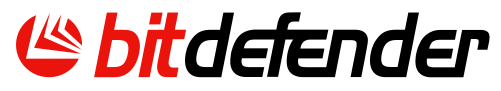 |
 |
 |
Bitdefender Antivirus (Free Edition) |
Avira Free Antivirus |
Avast |
What other software does my child's device require?
The Office suite that we use at NHS is a version of 'Microsoft Office'. As part of the licensing agreement between the Department for Education and Microsoft, students who have returned a Student/Parent signed NHS ICT Acceptable User Agreement form (available here) will have access to Microsoft Office 365, accessible for download from home or at school. Return of this form is a compulsory Department for Education ICT requirement and so if a student has not returned this form, they will be unable to download the software. However, once the form is returned permission will be issued. NOTE: This form is attached to the schools enrolment form, so you may have already completed this form already.
Students who have access to Office 365 will receive automatic updates to ensure they will always have the latest versions of Microsoft Word, Excel, PowerPoint, OneNote, Publisher and Outlook for email. Each student can download Microsoft Office on up to five PCs or Macs, and Office apps on other mobile devices including Windows tablets and iPads.
For further information and access to install the Office 365 software, please follow the link below.
What if my student’s device is stolen or damaged? What recourse can I take?
Students bring electronic communication devices to school at their own risk, just like any other personal items. The school will not be held responsible if an electronic device or other item is lost, stolen or misplaced. Some devices have a device locator; it is recommended that you enable this feature if possible.<top>
Is it required that my student use the School wireless network? Can they use their own 4G/5G service?
Students with a personally owned device need to use the school’s “NHS_BYOD_Wireless" wireless network. Students who use their own 4G/5G connection will not be filtered through the school network. The content and use of these devices remains the sole responsibility of the parents/caregivers or guardians. Nuriootpa High School does not encourage or condone the use of 4G/5G connected devices. It is preferable for the safety and wellbeing of the student that the device is filtered through the school network.<top>
My student is bringing a device to school for instructional purposes. Will they have access to things they normally do with school equipment?
Your student will have access to most of Nuriootpa High School’s Network software. Software may run differently on different devices for varying reasons.<top>
How will my student's device be used in the classroom?
Schools must challenge students with rigorous, personalised academic learning experiences that foster innovation and creativity. Students will engage in a cohesively integrated curriculum, access information, and apply it to solve authentic problems in a collaborative manner.<top>
If a device runs out of power can it be charged at school?
The school expects all student devices to be fully charged when brought to school. Due to various safety issues, Department for Education electrical testing policies and logistical issues charging personal devices at school will only be possible if the charger has a valid and up-to-date electrical testing tag issued by the school.<top>
What if my student forgets their device?
A forgotten device will be treated exactly the same as any other piece of forgotten equipment, such as a diary or a calculator. Depending on the activity there may be opportunities to share or use a spare device. Students will be expected to catch up with any missed work.<top>
FAQ - Students
I don’t have my own electronic communication device to bring to school. Will I be penalised or miss out on instruction?My device isn't working properly, can the school fix it for me?
I need to save my work in my network folder. Will I be able to access this resource?
I need to print the assignment I just completed. Will there be printer access to do this?
My device was stolen when I brought it to school. Who should I contact about this?
Why am I filtered on my own computer? Shouldn’t I be able to see what I want to on my own device?
Am I still held accountable for the Cyber Safety Agreement I signed at the beginning of the school year even though this is my personal device?
I don’t have my own electronic communication device to bring to school. Will I be penalised or miss out on instruction?
The school highly recommends that where possible a student has their own device for use during lesson instruction and this will be the expectation for all Year 7 enrolments from 2022 onwards; however, we will endeavour to have some ‘second hand’ devices available for short term use.<top>
My device isn't working properly, can the school fix it for me?
NHS IT Support can only provide minimal troubleshooting assistance to students who are having problems connecting to the schools wireless network. The School does not provide any Mechanical Repairs to Student owned devices, and can only supply minimal troubleshooting assistance. It is not the responsibility of your teacher/s or other staff to troubleshoot individual devices during the school day. They will refer you to the Guidelines for connection (accessible via the NHS BYOD Portal or from the school's IT Office).
NOTE: NHS IT Support are able to provide more in-depth support with devices purchased from the NHS "School Recommended Device Portal" run by a company called Learning With Technologies (LWT). They are able to diagnose any issues, and if required log a warranty/repair job with LWT (who are an Acer and Lenovo Warranty repairer) on your behalf.<top>
I need to save my work in my network folder. Will I be able to access this resource?
Students will be able to access their Home Drives and other Network Drives at school as they currently do by logging into the NHS BYOD Portal webpage on their BYOD device.<top>
I need to print the assignment I just completed. Will there be printer access to do this?
Students will be able to access Printers at school as they currently do by utilising Papercut Mobility Print. A guide on how to install printers is available on the NHS BYOD Portal.<top>
My device was stolen when I brought it to school. Who should I contact about this?
Nuriootpa High School is not responsible for the theft of a device, nor are they responsible for any damage done to the device while at school. Opportunities will exist for use of lockers where possible to support the security of student items. Any time a theft occurs, you should contact the relevant Assistant Principal or Deputy Principal to make them aware of the offense. Bringing your own devices to school can be useful; however, some risks are involved as well. It is always a good idea to record the device’s serial number to have in case of theft.<top>
Why am I filtered on my own computer? Shouldn’t I be able to see what I want to on my own device?
Internet filtering is a requirement of all public schools. The Children’s Internet Protection Act (CIPA) requires all network access to be filtered regardless of the device you use to access it while in a public school. You own your device, but the network you’re using belongs to the school and Internet access will be filtered.<top>
Am I still held accountable for the NHS ICT Acceptable User Agreement I signed even though this is my personal device?
Yes, students using a personally owned device must have the “NHS ICT Acceptable User Agreement” signed and abide by the associated policies of this agreement.<top>

 Wine Program
Wine Program